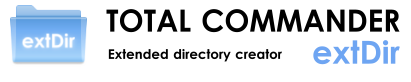Hotkeys
(Updated for v1.6 RC2)
| Main window | |
| Hotkey | Function |
| CTRL + Tab | Intelligent selection (automatic selection of words) [works in the directory combobox & the manual path editbox too] |
| ALT + Left | Change to left TC pane & refresh |
| ALT + Right | Change to right TC pane & refresh |
| CTRL + PgUp | Change to parent directory (redirected to TC) |
| CTRL + PgDn | Enter into the dir under cursor (redirected to TC) |
| CTRL + < | Go to root directory (redirected to TC) |
| CTRL + \ | Go to root directory [US] (redirected to TC) |
| CTRL + D | Set focus to the directory edit control (if it's not active) |
| CTRL + D | Add a new subdirectory (if directory edit control is active) |
| CTRL + E | Show & set focus to the manual path editbox |
| CTRL + H | Show the replacements / variables popup |
| CTRL + M | Open Manage Templates dialog |
| CTRL + O | Show the open file dialog |
| CTRL + P | Open Configuration dialog |
| CTRL + R | Refresh the current path (get the data from TC) |
| CTRL + T | Drop-down the template list |
| CTRL + Q | Show the attributes popup |
| CTRL + Z | Undo (only in Normal mode) |
| CTRL + SHIFT + Q | Show & set focus to the attributes editbox [you can manually type the needed attribs (r a h s)] |
| CTRL + 1 | Activate Instant Modifier #01 (space to dot) |
| CTRL + 2 | Activate Instant Modifier #02 (dot to space) |
| CTRL + 3 | Activate Instant Modifier #03 (invert case) |
| F1 | Open the Help dialog (will be ready in final 1.6) |
| F3 | Change between Normal / Extended / Batch mode |
| F5 | Refresh the current path (get the data from TC) |
| F6 | Switch to Normal mode |
| F7 | Switch to Extended mode |
| F8 | Switch to Batch mode (or Extended mode) |
| SHIFT | If you hold the key after pressing Enter (or clicking the OK button), the utility will make TC enter to the directory * |
| CTRL | If you hold the key after pressing Enter (or clicking the OK button), the utility will be closed after directory creation * |
| ALT | If you hold the key after pressing Enter (or clicking the OK button), the utility won't be closed after directory creation * |
| * overriding the current states of the "Additional options, templates, replacements" checkboxes (won't affect the config settings at all) | |
| Configuration dialog | |
| Hotkey | Function |
| CTRL + Enter | Add the current prefix / suffix to the current control's list (works when pressed in one of the Prefix / Suffix comboboxes) |